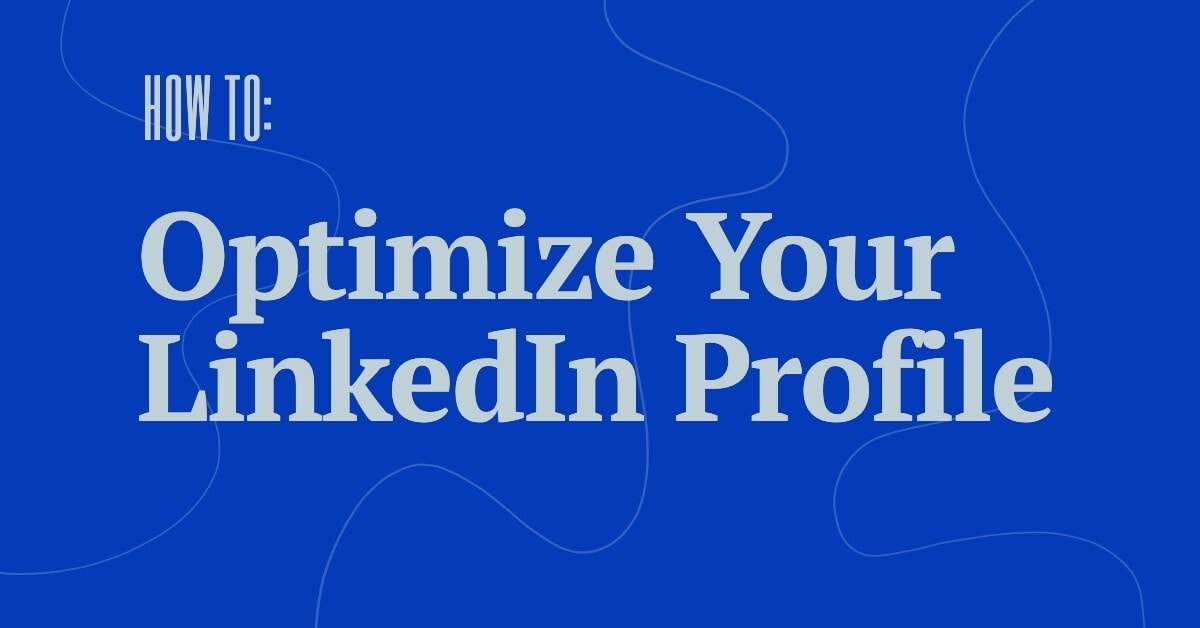LinkedIn has become an exceptionally powerful platform for B2B marketers, job seekers, and employers alike. If you want to find a job, promote your product, find prospects to sell to, or drive B2B brand awareness, this is the platform for you.
Right now, with the massive layoffs in multiple industries— including, very recently, significant layoffs impacting marketers and journalists— it’s more important than ever before to know how to optimize your LinkedIn profile to get noticed.
That’s what we’re going to talk about today. I’ve been using LinkedIn for ten years to connect with potential new clients and help build my business, and I’m going to share my best strategies for everyone looking to get more out of LinkedIn, too.
So if you want to optimize LinkedIn to get noticed for any reason, read on!
1. Use Friendly, Professional Visuals
First impressions matter, and what people may notice first is your picture.
Normal social media rules do not apply here. You want a simple, friendly headshot.
You don’t have to wear a suit or have a neutral background, but it should ideally resemble a professional photo and you should be smiling.
No pictures with other people cropped out. No pictures of you dressed for a date. And definitely no pictures of you from your wedding.
Choose a high resolution image, and make sure that when you crop it, it crops correctly.
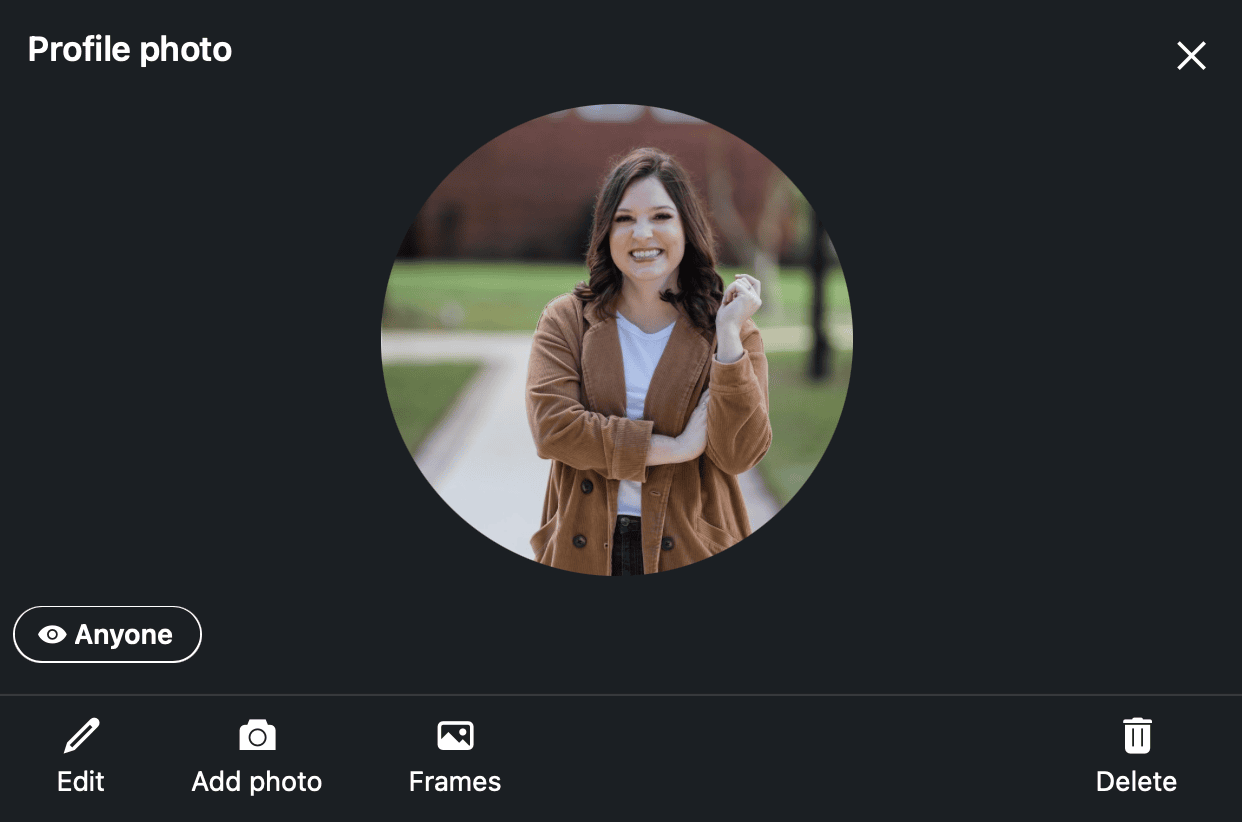
You can also choose to add frames to your picture, like an “Open to Work” or a “Hiring” frame, so account for that when cropping your image.
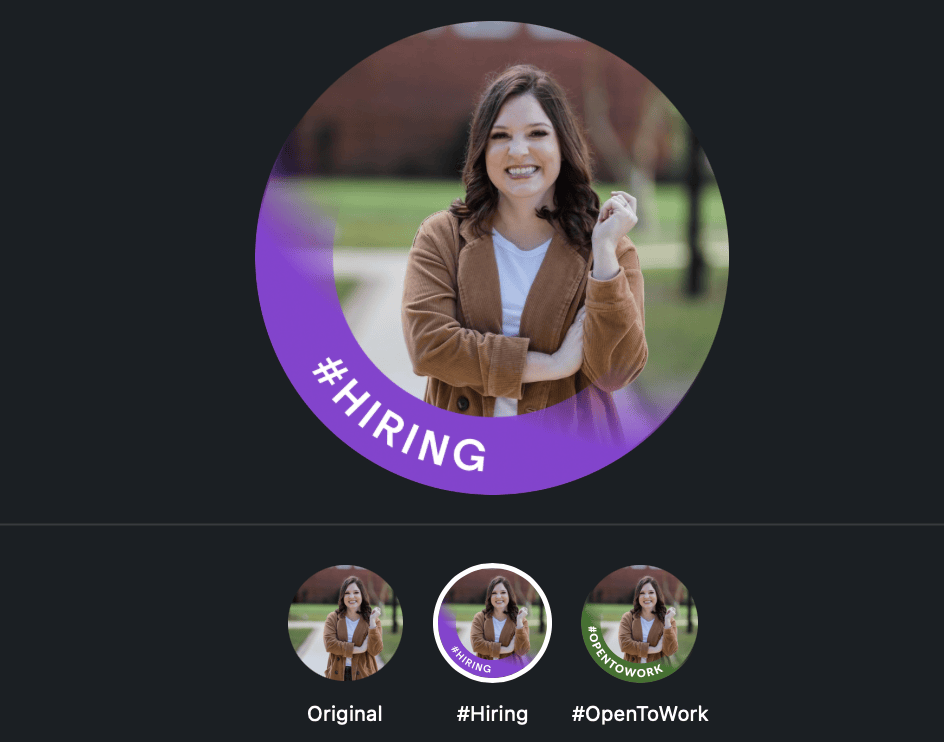
Your LinkedIn profile background image is also worth noting. While this is only visible to people who click on your profile (and thus won’t help with initial visibility), it can help make an impression on those who do see it.
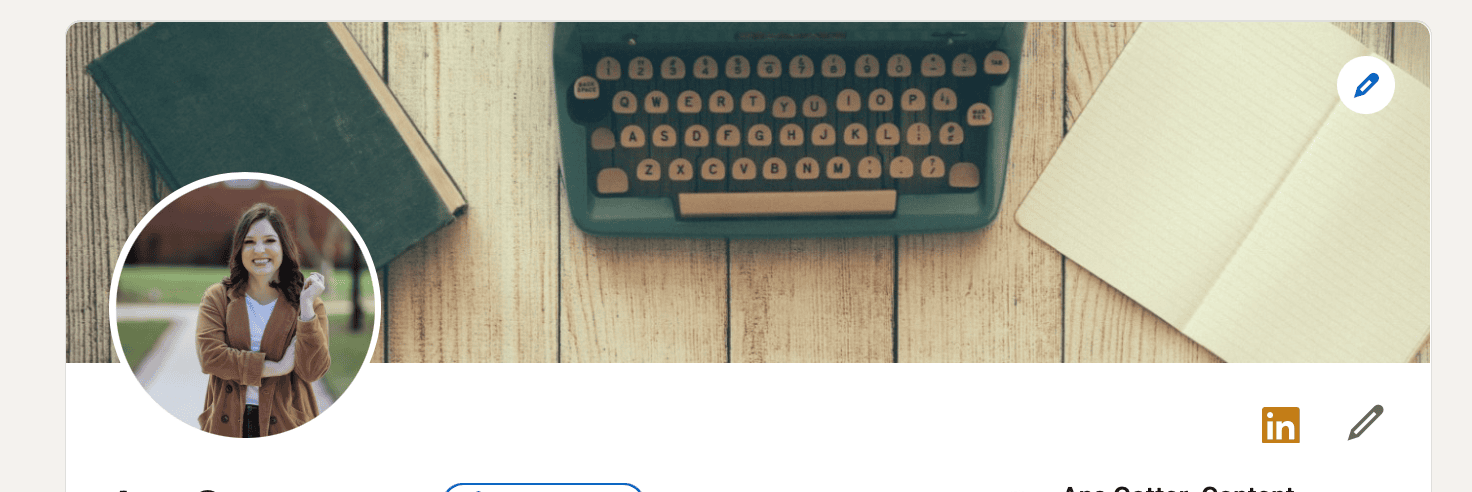
Choose a LinkedIn background image that’s professional and that highlights either your business or your chosen skill set. Snappa can help you here. We’ve got plenty of templates that you can customize using drag-and-drop design features, whether you want to create a branded background or find one that feels true to your profession.

You can get started with Snappa free here. (And don’t forget to get your LinkedIn image sizes right!)
2. Add a Unique, Descriptive Tagline
Your tagline is one of the most important parts of your LinkedIn profile. When people see your post or a comment you made in their feed, they’ll see your name, connection level, and immediately under that, they’ll see your tagline.
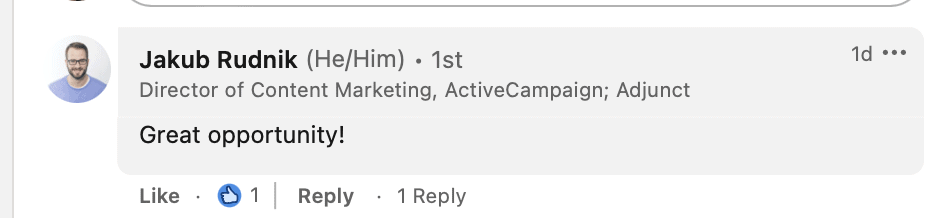
This is your chance to stand out and capture attention. It’s important to say exactly what you do, and when possible, leverage value.
Be descriptive and know how to set yourself apart. What specific feature is your target audience (whether it’s an employer, a job candidate, or a customer) looking for?
My tagline stresses that I’m an experienced and high-converting content marketer. Stressing these benefits instead of just saying “content writer” has earned me plenty of clicks.

Emily Wood’s profile is another great example. The beginning of her tagline is attention-grabbing and immediately attractive to her target audience: Uncomplicated PPC Strategies for Startups & Small Businesses. Her full tagline is full of personality and keywords, which is a winning combo.
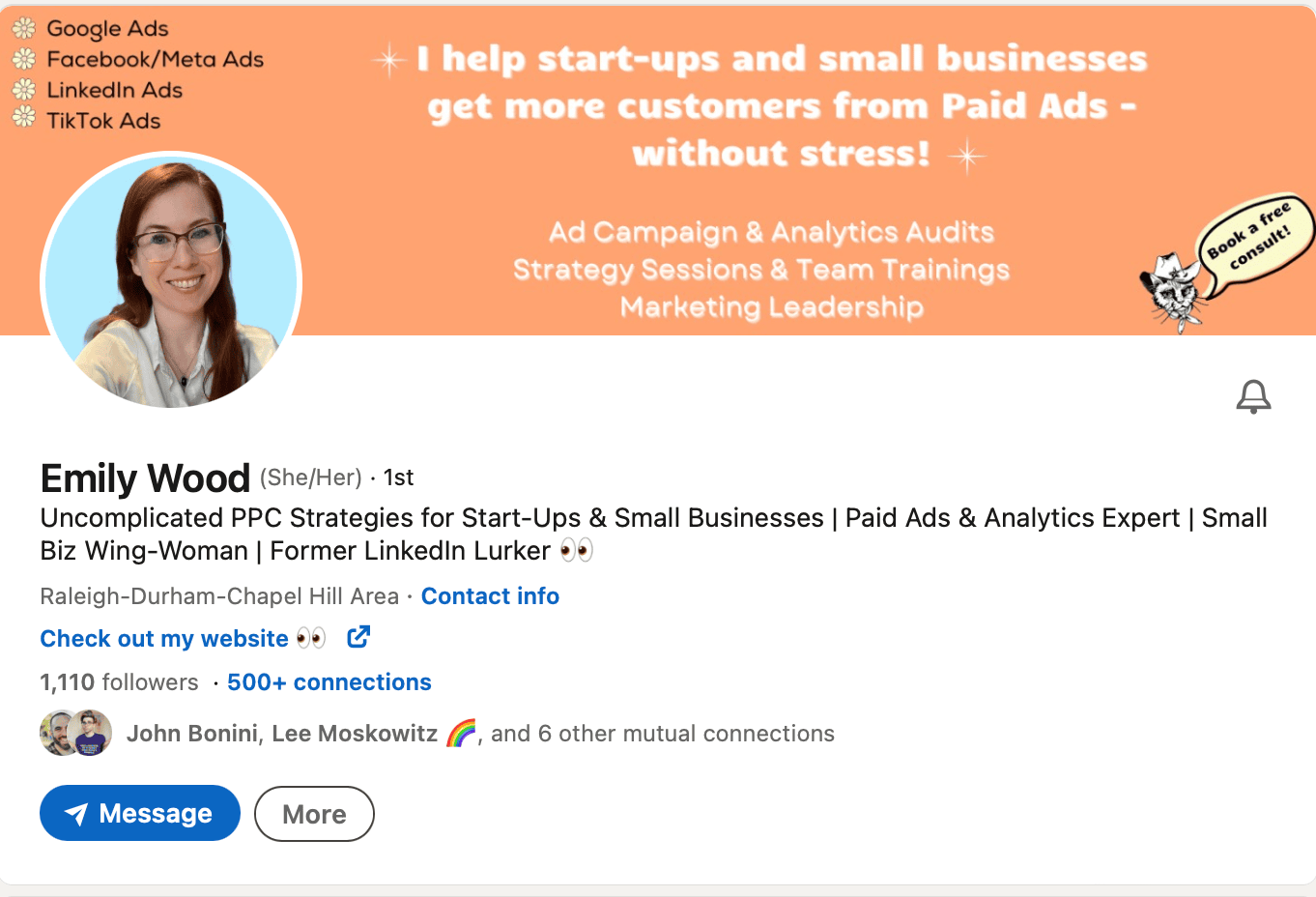
3. Account for Search Visibility
When you want people to find you, you want to account for search visibility.
I’ve had clients tell me they found me by searching for “content writer” or “copywriter” on LinkedIn, and my profile was one of the ones that popped up. And if people are looking for whatever it is that you offer, you want them to be able to find you.
Start by adding common search keywords to your tagline and your About section.
For me, that was “content writer,” “ghostwriter,” and “PPC copywriter.” While you want your tagline and About section to be creative, sprinkle in keywords wherever possible. When people search, they’ll see where the keyword is mentioned in your job role, tagline, and even your About section or services offered.
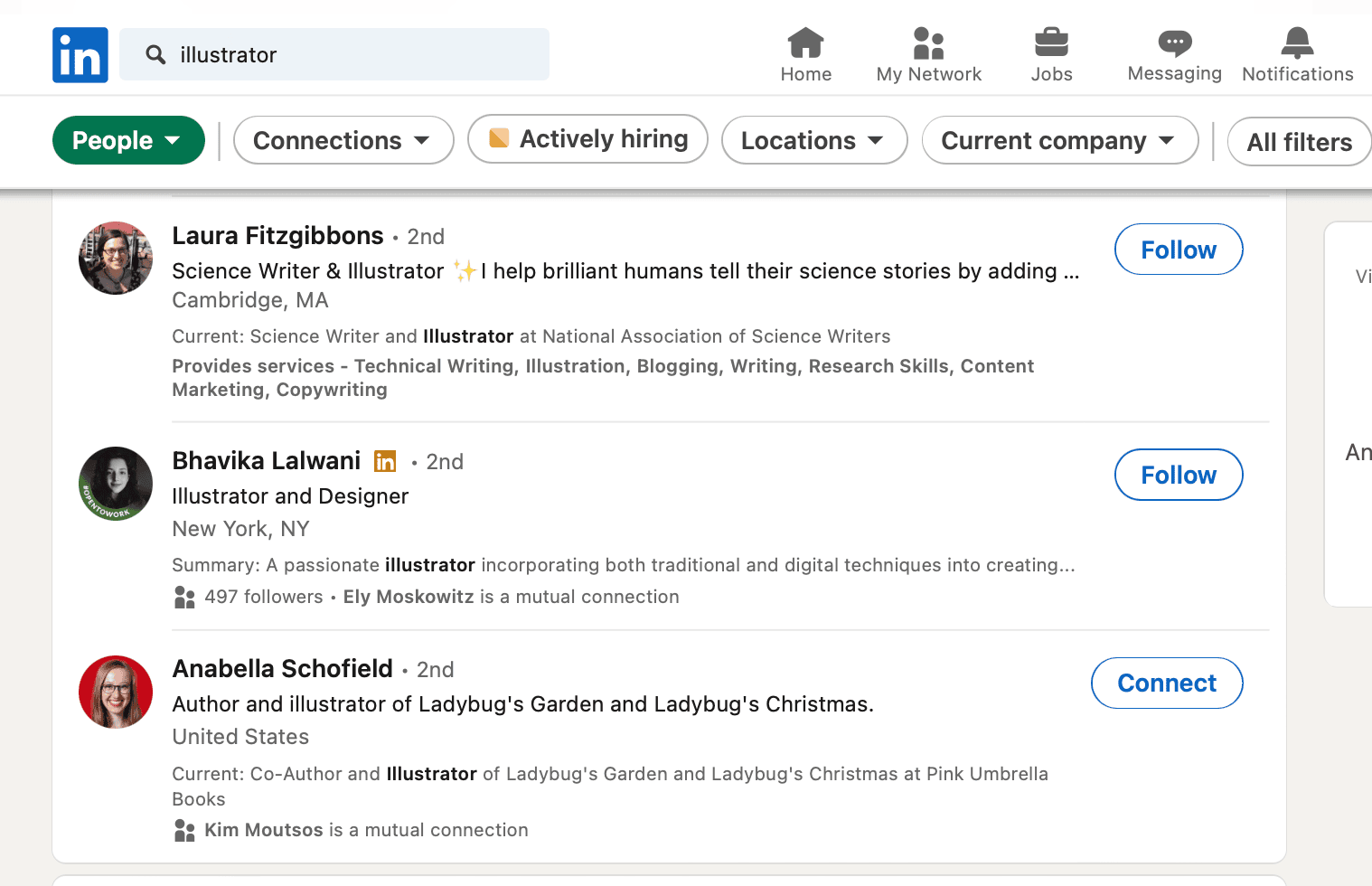
In order to maximize your reach, try to incorporate diverse keywords throughout your profile.
So a landscaper, in theory, might use the terms “tree maintenance,” “landscaping service,” and “licensed landscaper” at different points in their profile.
4. Get Recommendations
Recommendations probably won’t do much until people land on your profile… but once they do, they can make a world of difference.
Having even two or three testimonials from past managers, coworkers, and employers can make a significant impact on how people perceive your profile overall. Having people publicly vouch for you can instill a ton of confidence, and earn you instant credibility. No matter what your goals are on LinkedIn, this is a win.
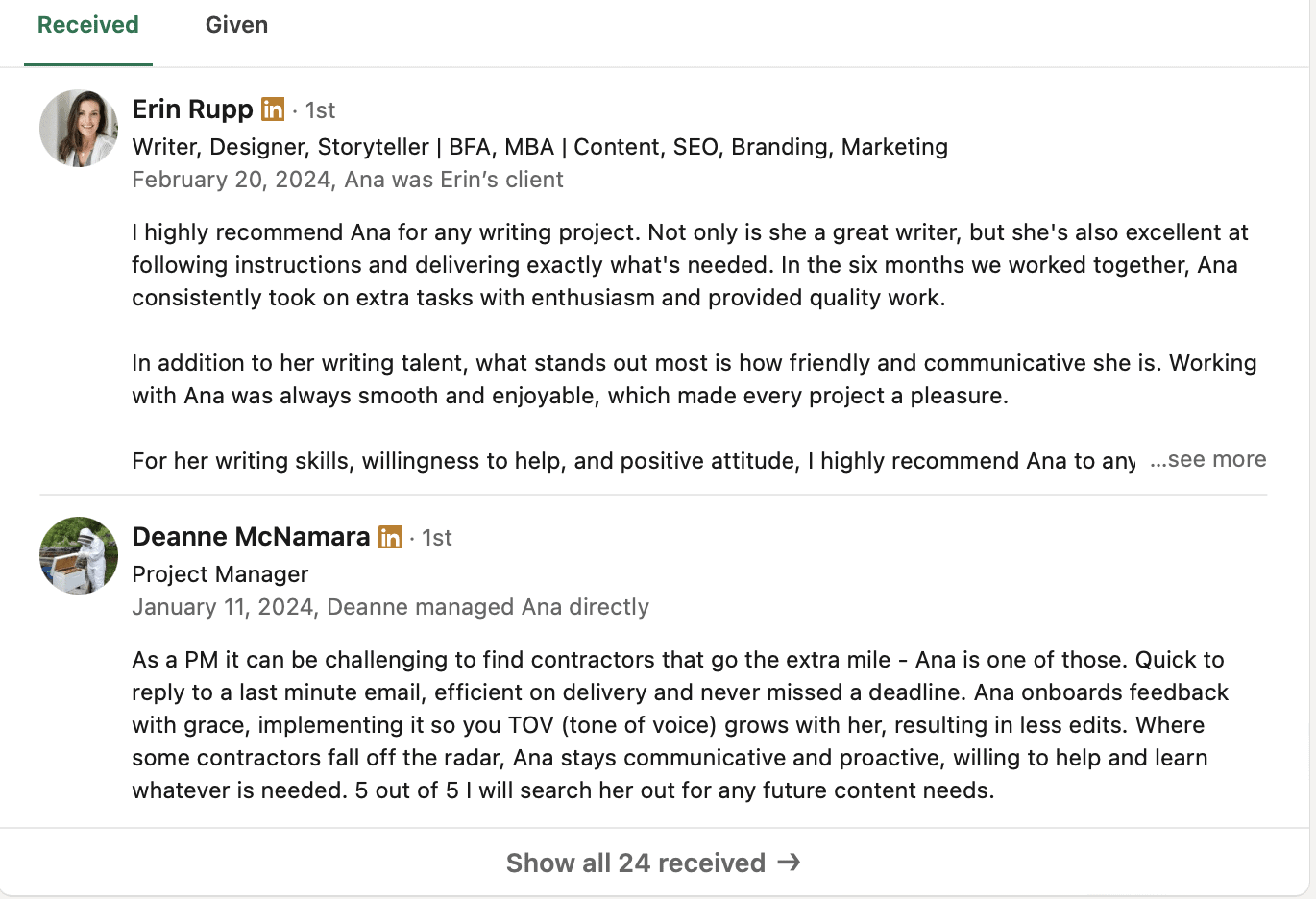
Ask for a recommendation from a coworker or client, I strongly recommend messaging them directly on- or off-platform and asking if they’re willing to write you one. If so, go to your Recommendations section, click on the +, and then click “Ask for a recommendation.” This will send them a prompt on LinkedIn.

Final Thoughts
If you want to build your network for any reason, don’t sleep on LinkedIn. The platform has come an extraordinarily long way in the past few years, and it’s now one of the more active social media platforms.
Which brings us to a final bonus tip for the post… If you want to get noticed on LinkedIn, be active.
Post your own content. Engage with content from other users, including content you see pop up even if you aren’t directly connected to that user. It’s a fast way to grow your network and build genuine relationships, which can give you more reach to more people on an exponential level.
LinkedIn is what you make of it. Leverage a strong, well-optimized profile and great images and go from there. And good luck!
Ready to optimize your LinkedIn profile? Start with your images. Sign up with Snappa free today.