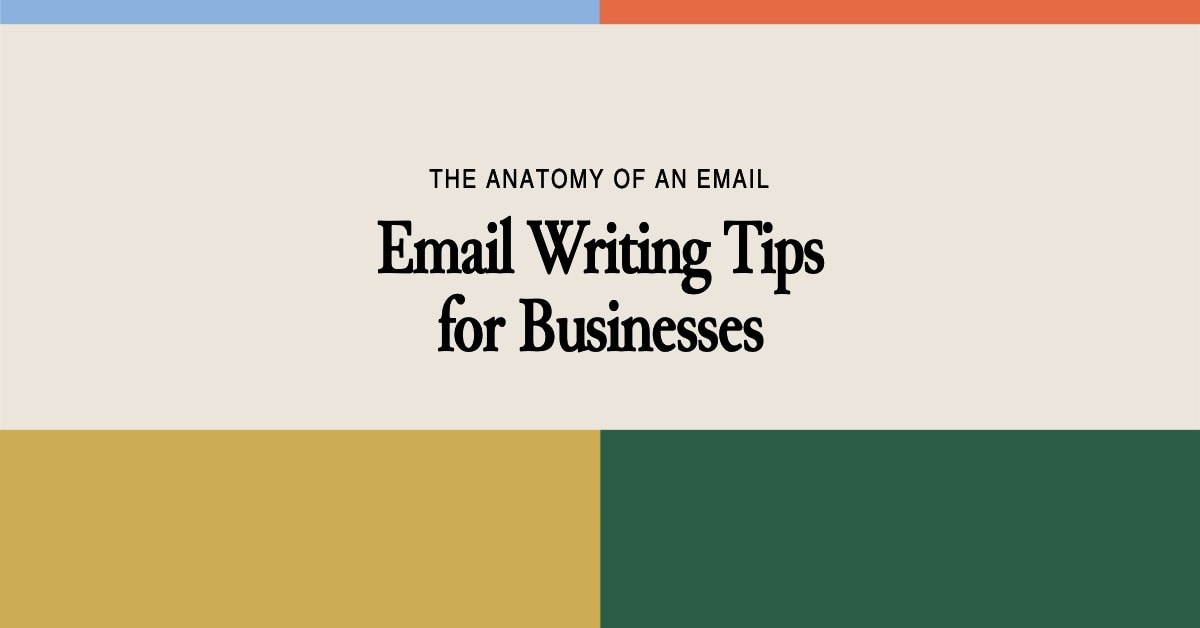Every single business—no matter how big you are, what industry you belong to, or what customers you serve—must have a strong email marketing game. It’s a need, not a want, as email marketing is one of the most high-yielding, high-efficiency marketing channels you can use.
There’s an abundance of data to back this up, but these are some of my personal favorite statistics:
- The average ROI of email campaigns is $36 in revenue for every $1 spent
- 41.5% of brands surveyed in a study said that email marketing was critical to business success
- Revenue from email marketing is estimated to reach nearly 11 billion USD by the end of 2023
- 50% of consumers make purchases from marketing emails at least one time per month
Like everything with marketing, however, the results you get out of your campaigns will entirely depend on how well you create them. Email writing does require a little bit of practice and a lot of strategy, but the good news is that understanding the anatomy of an email from a business and marketing perspective can give you everything you need to get started.
In this post, we’re going to break down the four crucial components in the anatomy of an email and share tips for how to excel with each one.
1. A Strong Subject Line
The first component in any email anatomy is going to be the subject line.
Your subject line is crucial. There’s no getting around it. If the copy isn’t interesting, engaging, and telling users what they’ll see, they’re never going to click. They’ll just ignore or delete the email altogether without even opening it, especially since the average user gets around 100 emails on a daily basis.
If you want your campaigns to be in the 20-40% open rates for all emails, start with the subject.
Tips to Write a Strong Subject Line
- Keep it short. Sticking to around 41 characters gives users enough information to be interested, but it’s still short, scannable, and mobile-friendly. Since 41% of email views come from mobile, you can’t neglect it.
- Leverage value. That value can be a great deal, high-value information, or even entertainment. You need to make it so that users feel it’s worth their time to open that email, and highlighting the value they can get out of it is essential.
- Make it fun. While you should never be clever at the expense of being descriptive, sometimes coming up with fun, witty, or exciting subject lines can shake things up and earn you a few clicks. Test out emojis and see how they impact open rates. Just stay away from clickbait and make sure it’s never deceptive.
- Tell users what they’re going to get when they open. This is one of the most important tips. “You won’t believe what’s inside!” will work once, maybe twice—but not again. “Sales prices too good to believe!” however is a lot more descriptive while still trying to get users to click to open and see.
2. Detailed, Impactful Body Copy
Your body copy is going to be what sells whatever it is that you’re trying to promote, whether it’s content, a product, a service, or a specific action you want users to take.
Your body copy still needs to be brief and concise, but you really need to make a powerful case here for why users should take the action you’re telling them to take. It needs to align with your subject line and ideally will account for an image.
Tips to Write Impactful Email Body Copy
- Keep it short. Your email body keep needs to convince users to act, but it also still needs to be brief; even newsletters aren’t meant to be an in-depth deposition. Most best practices recommend keeping email body copy to 50-125 words, including the CTA.
- Consider formatting. The formatting of an email must be taken into account. You want short, brief paragraphs that quickly get to the point. This helps create a more scannable message that users aren’t going to get overwhelmed by, increasing the odds that they’ll keep reading.
- Start with the most important and engaging text up front. You need to capture the user’s interest the second they open the email, so having your value proposition right at the top line is important. This is also crucial because users can see the first few characters of an email as a preview in their inbox; if you start strong, this can increase open rates significantly.
- Think about leveraging social proof. Mentioning “best selling,” “back in stock,” “top-rated,” and “customer top picks” are always great choices for both B2B and B2C brands. Everyone loves knowing that users before them loved their purchases. You can include snippets of reviews or other UGC as you see fit, but even just mentioning a five-star-rated product can make a big impact. Sometimes, you can create entire campaigns around UGC.
3. An Appealing Visual Look
You need your email to look fantastic. It not only increases read-through and click-through rates, but it also leaves customers with a much more favorable impression of your brand.
This means having a well-formatted, visually appealing email that utilizes at least one high-quality image or video element if possible.
Even if the copy is great, users won’t think of you as professional or credible if your email looks bad, so let’s look at a few tips that can help.
Tips to Create Appealing Visuals
- Utilize graphic design tools. Drag-and-drop graphic design tools like Snappa will take plain photographs and take them to the next level, allowing you to create customized, branded images that reflect your business well. You can also use our free-for-commercial-use library of stock photos as needed, or our ready-made and fully customizable email banner templates.
- Opt for HTML over plain text. HTML emails are typically what you’re going to see from brands today. They look professional, they’re trusted to not be spam, and they’re going to go a long way in winning customers over. Plain text just doesn’t jump out at users, which can result in lower conversion rates. Any email marketing software can help with this.
- Consider using email marketing templates. Speaking of email marketing software, this is another vote to find a tool that works for you. (I’m partial to MailChimp, ActiveCampaign, and Campaign Monitor.) They have tried-and-tested templates that you can use to get a good idea of what a visually appealing email looks like, all of which are fully customizable.
- Include a visual element above the fold. You should ideally have at least one image or GIF towards the top of your email, often right underneath a header or opening line in the body of the email. This can help draw user attention.
- Take branded looks into account. Your brand’s color, overall looks, and aesthetic matter—stay consistent.
4. A Persuasive Call to Action
Last but absolutely and most definitely not least, we’ve got a persuasive call to action (CTA).
At the end of the day, every part of your email so far should be leading users step-by-step toward taking the action you’re about to ask them to take. Your CTA needs to be set up well before you go in for the ask, but it still needs to be prominently placed.
Tips to Write a Convincing CTA
- Have it visible but plead your case first. Your CTA should never be in the first line of text. Tell users what action they should take and why they should take it first. Mention top-rated reviews before asking users to click, for example, or let them know why the blog post you’re trying to get them to read is so beneficial to them. Have it above the fold, but not the first thing on the page. The email below strikes that balance well.
- Use clickable CTA buttons. HTML emails and email marketing templates can help with this. Clickable CTA buttons draw the eye in, and they also make it easier for users to click and take action, both of which can significantly increase conversion rates. Consider creating a CTA button that contrasts in color and is a little larger in size than most of your other body copy to really emphasize it.
- Have micro-CTAs if needed. Sometimes emails will have multiple sections that are each trying to take users to different places or to complete different actions on your site. While it’s best to limit each email to one core CTA, you can include a few smaller ones if needed. Examples may include microcopy to leave reviews, get in touch, or follow the brand on social, or even just having a newsletter-style email with multiple different unique sections of content.
Final Thoughts
Email marketing—which includes email strategy, design, and copywriting—can be an enormous task, especially since so many businesses are sending out multiple emails per week. Having the right structure in place is a crucial first step to getting it right, and the tips above will help you do exactly that.
Need help creating stronger visuals for your emails? Start your free trial with Snappa and use our drag-and-drop design tools to wow your customers.